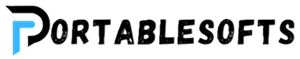wxDownload 0.6 Portable Unlocked
- Software Name: wxDownload Portable
- Date Updated: A Day Ago
- Operating System Requirement: Windows XP, Vista, 7, 8, 10, 11
- App License: Open Source (GPL)
- Source: Max Velasques
wxDownload Description:
wxDownload Fast (or wxDFast for short) is a free download manager that works on different computers. It can download files faster by breaking them into smaller parts and getting those parts at the same time. Here’s what it can do:
- Speeds up downloads by getting parts of the file together.
- Lets you pause and then restart downloads from where you left off.
- You can set it to download files later on a schedule.
- Keeps your downloaded files organized.
- Shows messages from the servers you download from, but it doesn’t work with HTTPS websites.
- It’s available in many languages like Portuguese (Brazil), Spanish, English, German, Russian, Hungarian, Armenian, Indonesian, and Dutch, and it’s easy to translate into other languages.
- Works with websites that need a password to download from them.
- Checks the MD5/SHA1 details of files to make sure they downloaded correctly.
- Supports Metalink, which makes downloads more reliable.
- Can be used with proxy servers to connect to the internet.
This program is a handy tool for managing your downloads, organizing them, and making sure they’re safe and correct.
Download Links
Common Questions
How to install Portable wxDownload Premium Unlocked?
To install a wxDownload portable software, just browse to the location of the wxDownloadPortable_x.x.paf.exe file you downloaded. Double-click the file to start the installation. Follow the on-screen prompts and select the destination for installation. Within the directory you select, a wxDownloadPortable directory will be created containing the portable software.
Note that installing to the C:\Program Files or equivalent is not supported.
How to Uninstall Portable wxDownload?
If you want to uninstall wxDownloadPortable, you just delete the directory where it is installed.
How to Use Portable wxDownload?
Browse to the directory you installed the wxDownloadPortable, then double-click the wxDownloadPortable.exe file. Then, just use the software as you’d use the other simple version of software.
How to update Portable wxDownload?
Download the latest version of the software you want to install. Open the new wxDownloadPortable for installation and choose your parent directory (where the older version is installed). For example, if the software is within D:\PortableSofts\wxDownloadPortable, you’d want to select the D:\PortableSofts.
In this way your data and settings for this app will not be deleted.