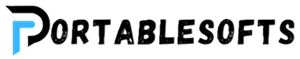Instantbird 1.5 Portable PreActivated
- Software Name: Instantbird Portable
- Date Updated: A Day Ago
- Operating System Requirement: Windows XP, Vista, 7, 8, 10, 11
- App License: Open Source (GPL and MPL)
- Source: Instantbird Team
Instantbird Description:
Instantbird is an easy-to-use chat app that lets you message friends on different platforms like AOL, Yahoo, MSN, Google Talk, Twitter, Facebook, and more. It’s made by the same people who work on Mozilla, which means you can change how it looks and add new features to it. Here’s why Instantbird is great for chatting:
- Chat with everyone: With Instantbird, you don’t need different apps for AIM, Yahoo, or Facebook. You can talk to all your friends in one place.
- Simple and clean: It’s built to be stable and easy to use. The design is clear and simple, without any ads to bother you.
- Tabs for chats: Your chats are organized in tabs, so your screen isn’t overwhelmed with windows. You can move these tabs around or pop a chat out into a new window.
- Make it yours: You can choose from different themes for your chats or download more to make it look the way you want.
- Smart contacts: If you have multiple ways to contact someone, you can merge them into one contact in Instantbird. It understands it’s the same person.
- Use it everywhere: Instantbird works on Windows, Mac, and Linux. It’s free and open-source, so you won’t have to pay or switch to another chat app.
- Add what you need: There are built-in features like search and zoom to make chatting easier, and you can add more functions because Instantbird can be easily extended with add-ons.
In short, Instantbird makes messaging your friends simple, no matter where they are or what platform they use and lets you customize your chat experience.
Download Links
Common Questions
How to install Portable Instantbird Premium?
To install Instantbirdportable software, just browse to the location of the InstantbirdPortable_x.x.paf.exe file you downloaded. Double-click the file to start the installation. Follow the on-screen prompts and select the destination for installation. Within the directory you select, an InstantbirdPortable directory will be created containing the portable software.
Note that installing to the C:\Program Files or equivalent is not supported.
How to Uninstall Portable Instantbird?
If you want to uninstall InstantbirdPortable, you just delete the directory where it is installed.
How to Use Portable Instantbird?
Browse to the directory you installed the InstantbirdPortable, then double-click the InstantbirdPortable.exe file. Then, just use the software as you’d use the other simple version of the software.
How to update Portable Instantbird?
Download the latest version of the software you want to install. Open the new InstantbirdPortable for installation and choose your parent directory (where the older version is installed). For example, if the software is within D:\PortableSofts\InstantbirdPortable, you’d want to select the D:\PortableSofts.
In this way your data and settings for this app will not be deleted.