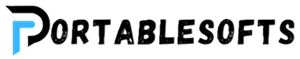PhotoDemon 9.0 Portable Unlocked
- Software Name: PhotoDemon Portable
- Date Updated: A Day Ago
- Operating System Requirement: Windows XP, Vista, 7, 8, 10, 11
- App License: Open Source (GPL)
- Source: Tanner Helland et al
PhotoDemon Description:
PhotoDemon is a simple-to-use photo editing app that is easy to download because it’s not big. It has over 200 expert tools like layers to organize your work, tools to select parts of your picture, digital brushes to paint, and special features to automatically fill areas, resize pictures, fix shadows and highlights, and correct the angle and lens effects. You can also work with pictures made in other famous photo software like Adobe Photoshop, Corel Paintshop Pro, and GIMP. The app looks nice and is easy to use because it was designed with help from real users, not just the people who made it. PhotoDemon lets you record actions to automate tasks and process many photos at once. You can change how the app looks with different themes, including light, dark, and black and white options. When using tools, you can see how changes will look right away, save your favorite settings, use keyboard shortcuts, and undo any changes as many times as you need.
Download Links
Password: portablesofts
Common Questions
How to install Portable PhotoDemon Premium?
To install a PhotoDemonportable, browse to the location of the PhotoDemonPortable_x.x.paf.exe file you downloaded. Double-click the file to start the installation. Follow the on-screen prompts and select the destination for installation. Within the directory you select, a PhotoDemonPortable directory will be created containing the portable software.
Note that installing to the C:\Program Files or equivalent is not supported.
How to Uninstall Portable PhotoDemon?
If you want to uninstall PhotoDemonPortable, you just delete the directory where it is installed.
How to Use Portable PhotoDemon?
Browse to the directory you installed the PhotoDemonPortable, then double-click the PhotoDemonPortable.exe file. Then, just use the software as you’d use the other simple version of the software.
How to update Portable PhotoDemon?
Download the latest version of the software you want to install. Open the new PhotoDemonPortable for installation and chose your parent directory (where the older version is installed). For example, if the software is within D:\PortableSofts\PhotoDemonPortable, you’d want to select the D:\PortableSofts.
In this way your data and settings for this app will not be deleted.