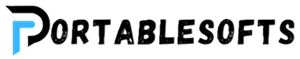RSS Guard 4.6.6 Portable Premium Unlocked
- Software Name: RSS Guard Portable
- Date Updated: A Day Ago
- Operating System Requirement: Windows XP, Vista, 7, 8, 10, 11
- App License: Open Source (GPL)
- Source: Martin Rotter
RSS Guard Description:
RSS Guard is an easy-to-use app that lets you read news from websites using RSS, ATOM, or JSON formats. It also works with many online news services like Tiny Tiny RSS, Inoreader, Nextcloud News, Gmail, FreshRSS, The Old Reader, Bazqux, Reedah, and Feedly, mostly through a special tool called the Google Reader API plugin.
Download Links
Common Questions
How to install Portable RSS Guard Premium?
To install an RSS Guard portable software, browse to the location of the RSS GuardPortable_x.x.paf.exe file you downloaded. Double-click the file to start the installation. Follow the on-screen prompts and select the destination for installation. Within the directory you select, an RSS GuardPortable directory will be created containing the portable software.
Note that installing to the C:\Program Files or equivalent is not supported.
How to Uninstall Portable RSS Guard?
If you want to uninstall RSS GuardPortable, you delete the directory where it is installed.
How to Use Portable RSS Guard?
Browse to the directory where you installed the RSS GuardPortable, then double-click the RSS GuardPortable.exe file. Then, use the software as you’d use the other simple version of the software.
How to update Portable RSS Guard?
Download the latest version of the software you want to install. Open the new RSS GuardPortable for installation and choose your parent directory (where the older version is installed). For example, if the software is within D:\PortableSofts\RSS GuardPortable, you’d want to select the D:\PortableSofts.
In this way your data and settings for this app will not be deleted.